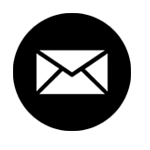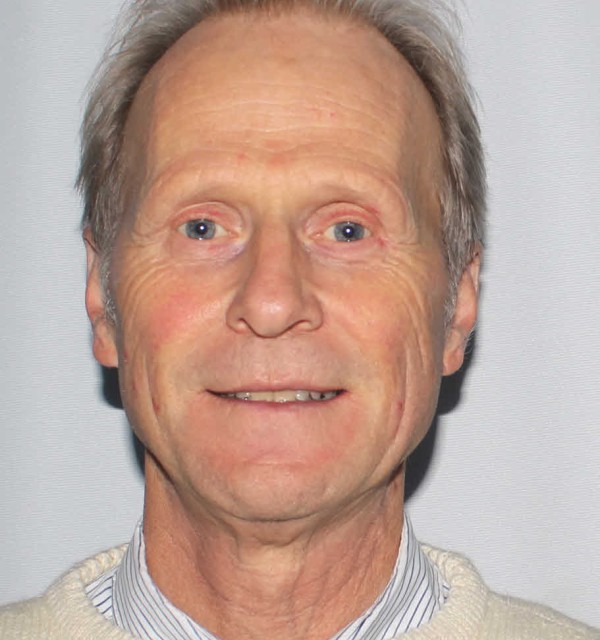It can be challenging to keep track of the literature you use of in your studies and research. It is not always easy to know how to display your in-text citations correctly in your work, or what the requirements are for a complete and correct reference list. EndNote is a tool that can help you with this. EndNote is used at most universities and colleges.
Classes and support in EndNote
If you wish to use EndNote, you should attend an introductory workshop at the University Library. You will learn the skills needed to use EndNote efficiently.
Lecturers or student groups of five or more can order introductory courses in EndNote.
To start using EndNote you must first download and install the software.
Visit our help page in Canvas for more about EndNote.
Workshop in EndNote Desktop
This workshop helps you get started with EndNote. You will learn how to create an EndNote library and to enter correct information for the literature you use in your studies and research. You also learn how to combine EndNote and Word to insert citations in your documents and how to change bibliographic style.
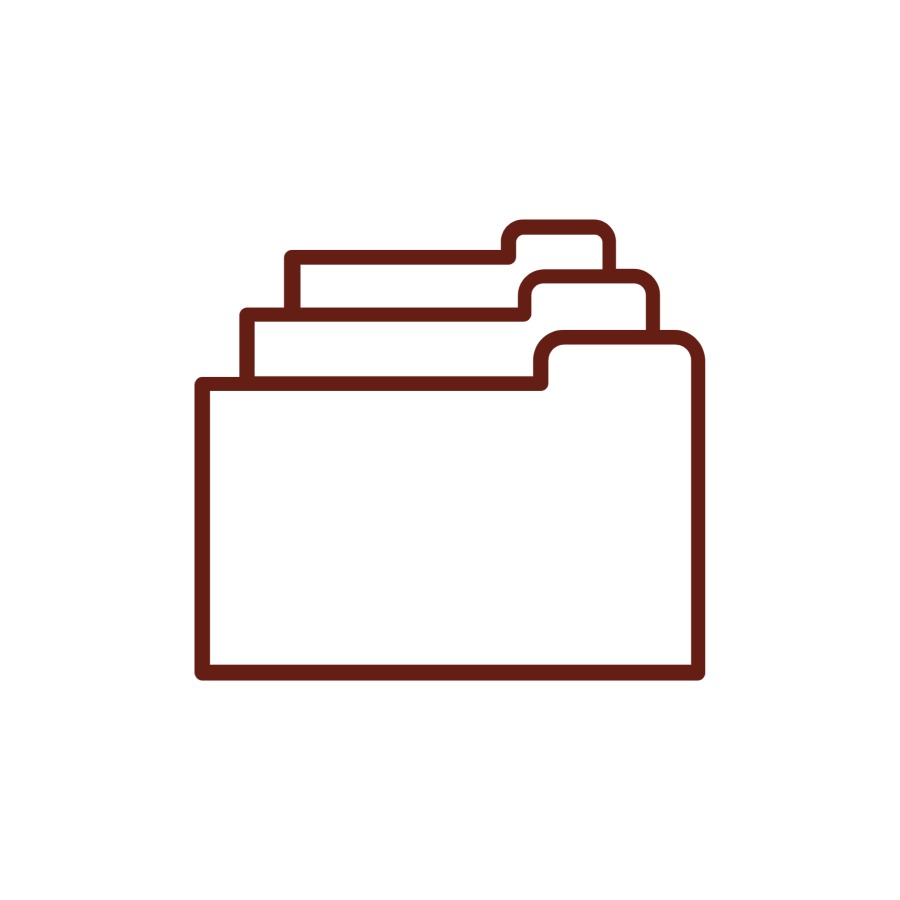
Target audience: Master students, Ph.D-students and employees at UiS Equipment: Your own laptop with EndNote installed Prior knowledge needed: Basic knowledge about literature searching and references Teaching method: Lecture and guided activities
After the class you should know:
- How to create an EndNote library
- How to enter references into your library manually
- How to export references from Oria and other databases into your library
- How to edit the references in your EndNote library and understand why this is essential
- To be aware of useful functions in EndNote, like Groups and adding full-text articles
- How to enter and edit citations in Word and change bibliographic style
- How to navigate efficiently in the EndNote interface
- Where you can find information and instruction on EndNote
- How to find and use The Citation Compass